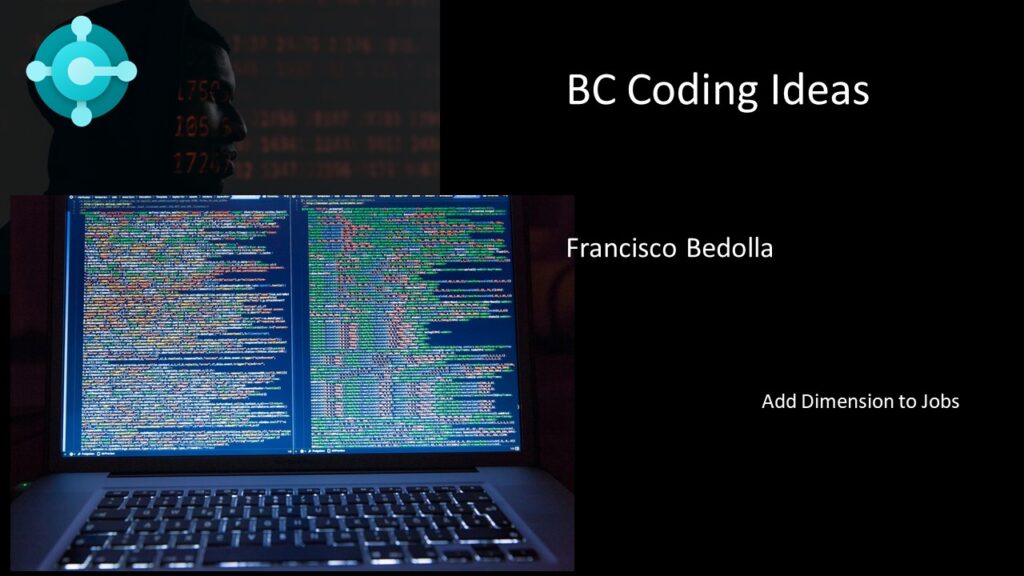
Well, some people asks for a very simple change in Business Central
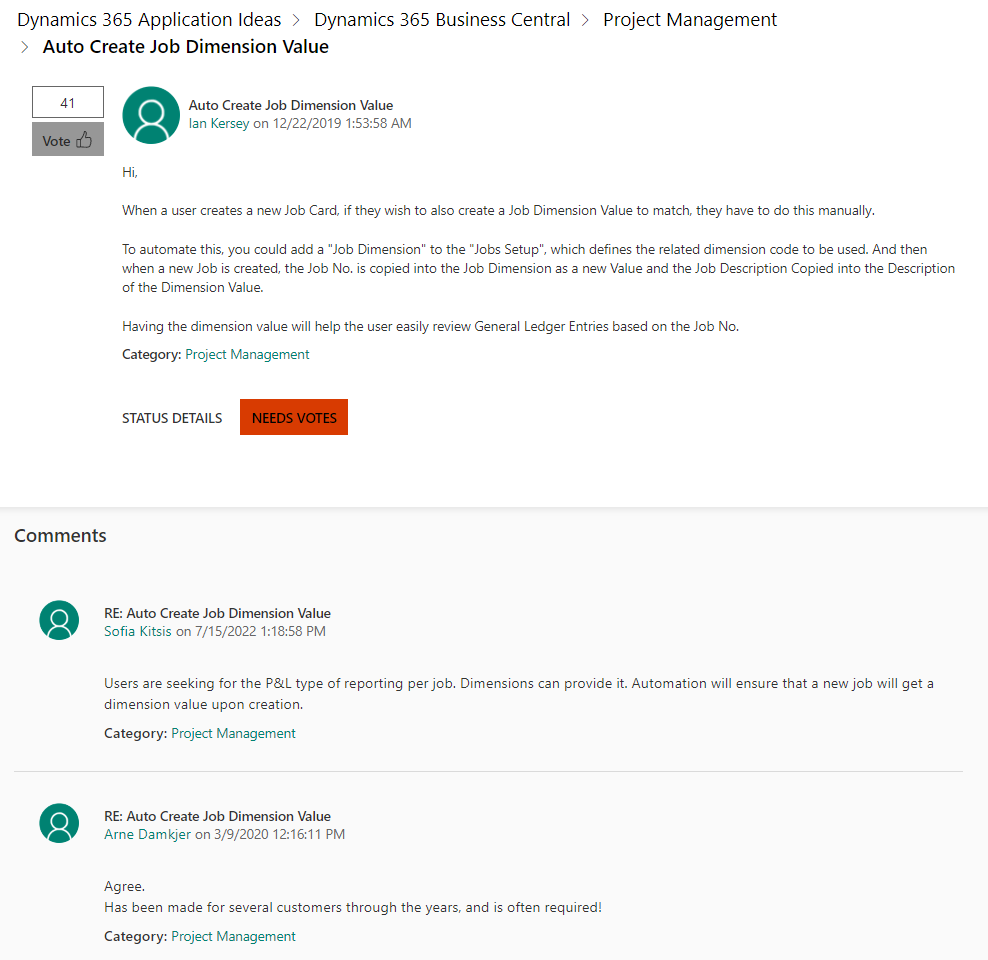
Why this is very usable?
Easy, you create a new project and your accounting people wants to track any g/l entry related or as Sofia says, we want the P&L report.
lets check!
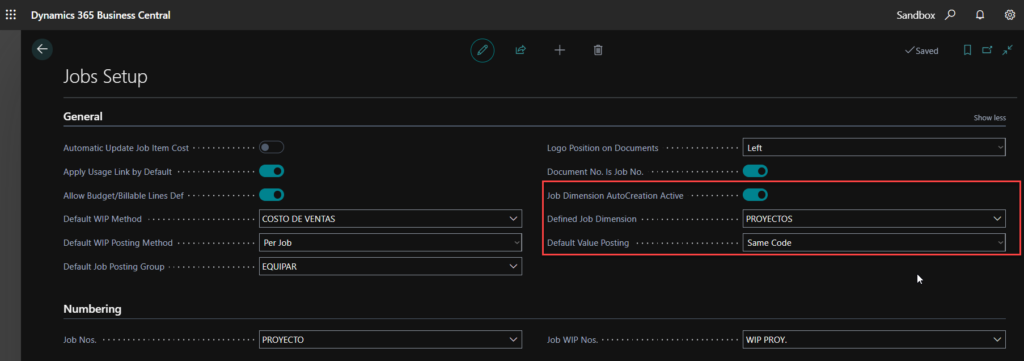
I added three new fields in the Jobs Setup table, Job Dimension Autocreation Active (the name explains everything I think) and the Defined Job Dimension from the created dimensions.
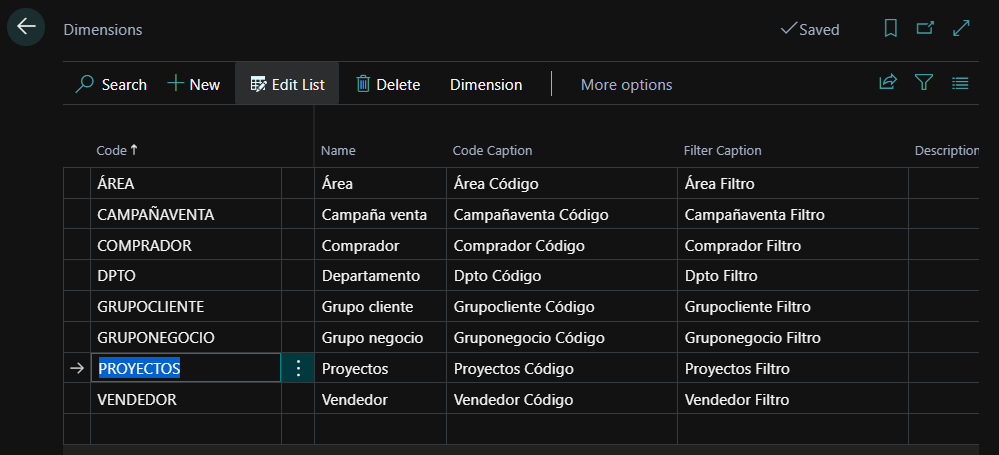
Now, lets create a new job, just insert the new job number and the description
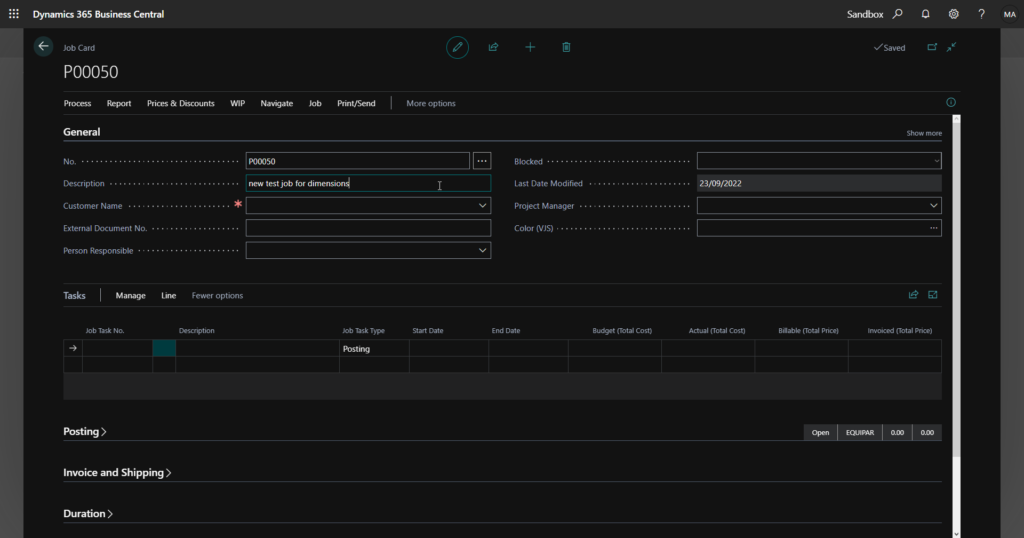
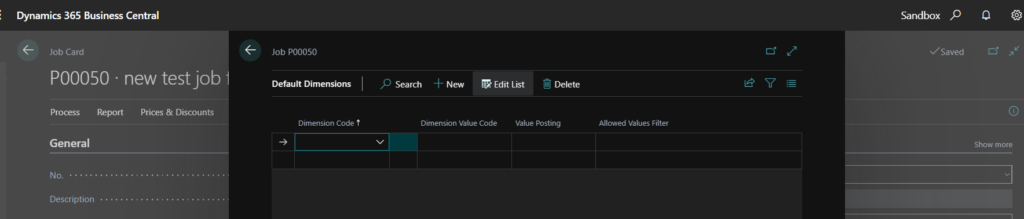
As you can see, there is nothing here yet, I could change my mind and delete the new record.
But let´s continue with the example
I select the Customer Name
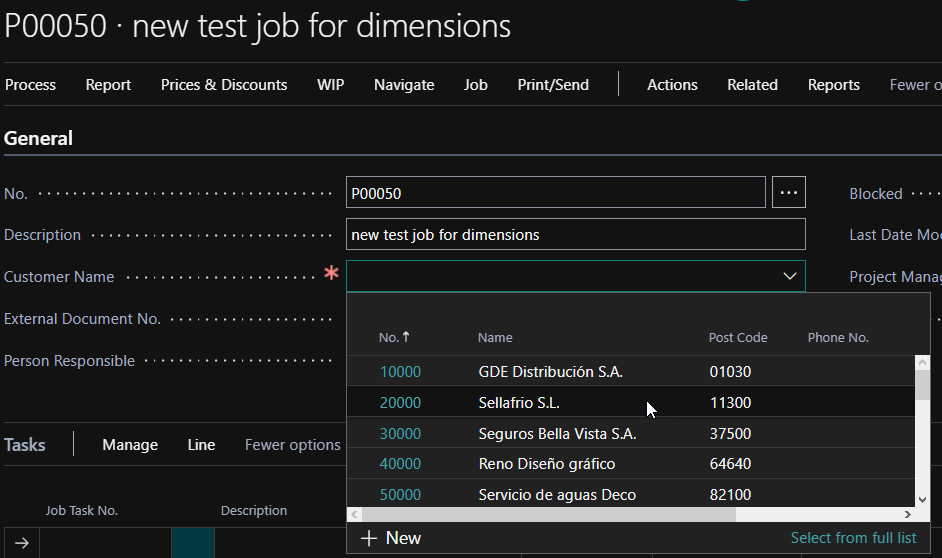
and when the system validates the field
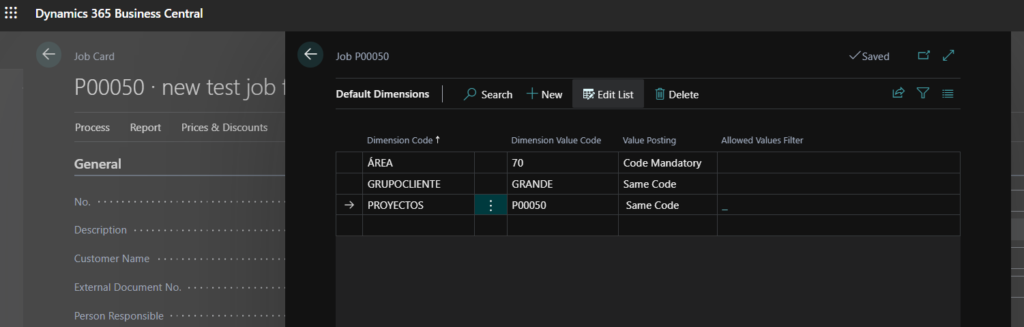
We have the newly created dimension assigned to the job and we can start to work.
I´ve added some planning lines and then move some lines to job journal just tocheck if the dimension travel to the journal lines.
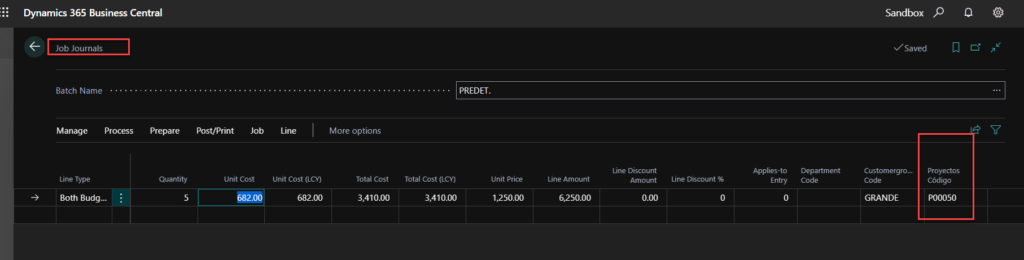
let´s make a purchase order
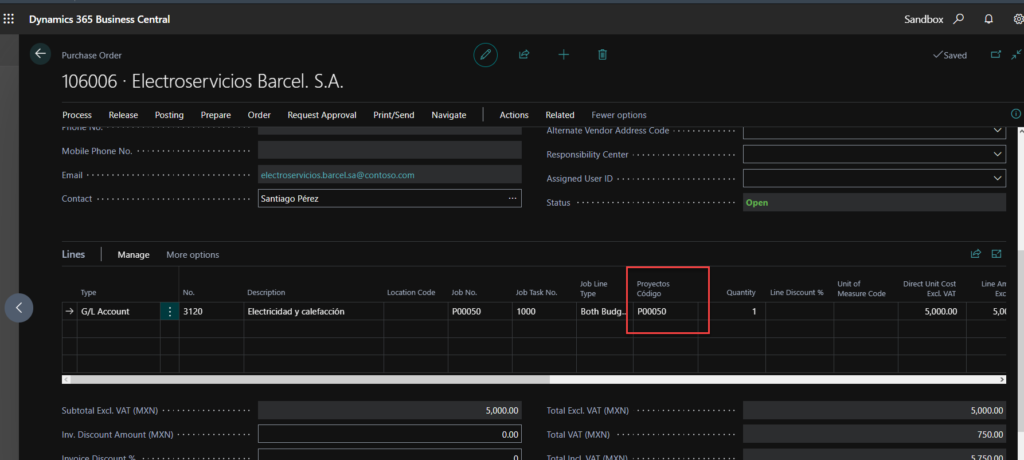
Test everything and the dimension code goes to every record so its working
if you want the code please go to my github
BTW, Doesn’t it look nice in black? I think I will use it like this from now on for the blog
1 Pingback